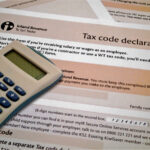HMRC have issued some more details relating to the claims for the Self-Employed Income Support. The latest guidance was issued by HMRC on 1 May and information around this can be found here.
As with many HMRC “guidance notes” issued recently, these tend to be quite basic, and, unfortunately, leave many questions unanswered.
It is hoped that HMRC may rethink the method of claim, but at this moment, the latest guidance clearly states: “Your tax agent cannot make the claim for you”, meaning we cannot apply on your behalf.
The guidance goes on to indicate that you will require: –
- Your Self-assessment Unique Taxpayer Reference Number
- Your National Insurance Number
- Your Government Gateway ID and Password
- Bank account number and sort code for payment
If you know your Government Gateway ID and Password, you do not need to take any action at this time.
If you do not know or don’t have a Government Gateway ID and Password we recommend you apply as soon as possible to avoid delays in receiving the payment
You may be able to submit and paper claim or telephone claim (full details regarding this alternative claims process are not yet published) but this will also lead to delays in payment.
Contact us if you are unable to locate your Tax Reference or National Insurance Number above. However, the biggest issue is likely to be your Government Gateway ID and password.
Details on the application process are set out below. This will take a few days before it is ready.
If you need any assistance, please contact us as soon as possible.
To set up a government gateway account
- Go to here and click “Create sign in details” link. You will asked some basic information to enable you to register including your name and an email address.
- You need to choose the type of account you want to create. This can be an Individual, Organisation, Agent or Pensions account, depending on what you intend to use HMRC online services for. Register as an ‘Individual’ if you want to use the online service for your personal affairs, for example, to fill in a tax return if you are self-employed. You will need to register as an ‘Organisation’ if you represent a business or are an employer. If you register as an organisation, your registration only enables you to make transactions on behalf of that organisation.
- When you have selected the type of account you want, and the associated online service(s) you want to use, you will be asked to enter your name and email address and create a password. You will then immediately (on screen) be given your automatically generated Government Gateway User ID. It is important to keep a note or print this as it will not appear again on any of the screens and you will need it for when you next sign in. Please note however that if you sign up for the Self Assessment online service, you will also be sent a reminder of your User ID by post.
- You will then be asked to complete a process called 2-Step Verification. Having this second layer of security provides added protection should your account details ever be lost or stolen. To set this up, one option is to provide details of either a mobile phone or landline to which an access code will be sent every time you sign in. If you do not have your own mobile phone or landline you can use somebody else’s but you would need to have access to this phone each time you want to use your account.
- Once you have completed 2-Step Verification, you will have to answer some security questions based on information HMRC know about you – you are usually offered a choice between answering questions about your passport or information from your payslips or a recent P60. If you are unable to do this, you may be asked questions based on information provided by a credit reference agency – e.g. about your mortgages, loans, bank accounts, phone contracts, known addresses, etc. If you are not able to answer the questions, or HMRC does not hold enough information to be able to identify you, you need to discuss next steps with HMRC. For help with problems signing in, you could try HMRC online services on 0300 200 3600.
If you need any help registering or creating account or need support with the information being requested then please don’t hesitate to contact us.